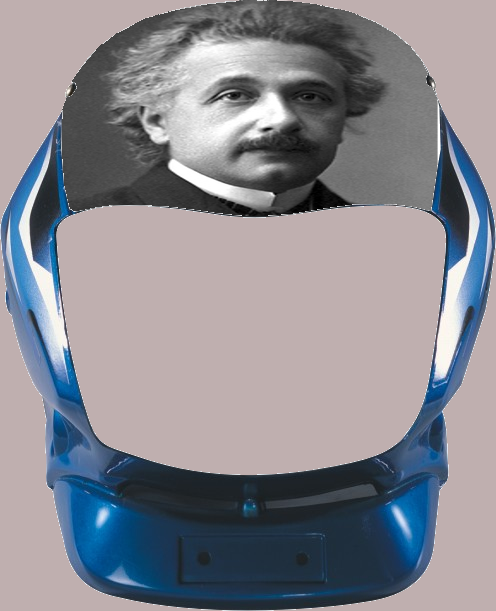Friday, October 12, 2012
Bajaj Platina - Headlight Skins
Had some free time and thought of decorating my Platina with some skins. Here are a few that I created for my bike.
Saturday, September 22, 2012
Recover MySQL root Password
You can recover MySQL database server password with following five easy steps.
Step # 1: Stop the MySQL server process.
Step # 2: Start the MySQL (mysqld) server/daemon process with the --skip-grant-tables option so that it will not prompt for password.
Step # 3: Connect to mysql server as the root user.
Step # 4: Setup new mysql root account password i.e. reset mysql password.
Step # 5: Exit and restart the MySQL server.
Here are commands you need to type for each step (login as the root user):
Step # 1 : Stop mysql service
# /etc/init.d/mysql stop
Output:
Stopping MySQL database server: mysqld.
Step # 2: Start to MySQL server w/o password:
# mysqld_safe --skip-grant-tables &
Output:
[1] 5988
Starting mysqld daemon with databases from /var/lib/mysql
mysqld_safe[6025]: started
Step # 3: Connect to mysql server using mysql client:
# mysql -u root
Output:
Welcome to the MySQL monitor. Commands end with ; or \g.
Your MySQL connection id is 1 to server version: 4.1.15-Debian_1-log
Type 'help;' or '\h' for help. Type '\c' to clear the buffer.
mysql>
Step # 4: Setup new MySQL root user password
mysql> use mysql;
mysql> update user set password=PASSWORD("NEW-ROOT-PASSWORD") where User='root';
mysql> flush privileges;
mysql> quit
Step # 5: Stop MySQL Server:
# /etc/init.d/mysql stop
Output:
Stopping MySQL database server: mysqld
STOPPING server from pid file /var/run/mysqld/mysqld.pid
mysqld_safe[6186]: ended
[1]+ Done mysqld_safe --skip-grant-tables
Step # 6: Start MySQL server and test it
# /etc/init.d/mysql start
# mysql -u root -p
Step # 1: Stop the MySQL server process.
Step # 2: Start the MySQL (mysqld) server/daemon process with the --skip-grant-tables option so that it will not prompt for password.
Step # 3: Connect to mysql server as the root user.
Step # 4: Setup new mysql root account password i.e. reset mysql password.
Step # 5: Exit and restart the MySQL server.
Here are commands you need to type for each step (login as the root user):
Step # 1 : Stop mysql service
# /etc/init.d/mysql stop
Output:
Stopping MySQL database server: mysqld.
Step # 2: Start to MySQL server w/o password:
# mysqld_safe --skip-grant-tables &
Output:
[1] 5988
Starting mysqld daemon with databases from /var/lib/mysql
mysqld_safe[6025]: started
Step # 3: Connect to mysql server using mysql client:
# mysql -u root
Output:
Welcome to the MySQL monitor. Commands end with ; or \g.
Your MySQL connection id is 1 to server version: 4.1.15-Debian_1-log
Type 'help;' or '\h' for help. Type '\c' to clear the buffer.
mysql>
Step # 4: Setup new MySQL root user password
mysql> use mysql;
mysql> update user set password=PASSWORD("NEW-ROOT-PASSWORD") where User='root';
mysql> flush privileges;
mysql> quit
Step # 5: Stop MySQL Server:
# /etc/init.d/mysql stop
Output:
Stopping MySQL database server: mysqld
STOPPING server from pid file /var/run/mysqld/mysqld.pid
mysqld_safe[6186]: ended
[1]+ Done mysqld_safe --skip-grant-tables
Step # 6: Start MySQL server and test it
# /etc/init.d/mysql start
# mysql -u root -p
Lynda.com Home and Small Office Networking

Do you have more than one computer in your home or small office? If you do, you need a network! Using the network, you can share a single internet connection between all your computers, transfer files with a few mouse-clicks rather than a pile of floppy disks, and work wirelessly with your laptop from anywhere in the room. You can also use your network for sharing printers, playing music, and vanquishing the enemy in multi-player online games.
Size : 624 MB
The links were removed due to some technical difficulties.
Subscribe to:
Posts (Atom)